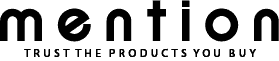New smart appliances and devices that make lives easier are certainly attractive from a practical standpoint. But for many, they are simply out of reach from a budget standpoint. However, a new device is inexpensive, easy to install, and can turn many of your traditional appliances into smart ones. This handy device is called a SwitchBot (the Bot).
The Bot is a small, box-shaped device with one mechanical arm. The universal SwitchBot works on rocker switches and any gadgets with a push button. It comes in 2 classic colors, black and white.
With this tiny Bot, you can retrofit any light switch to a smart switch, instead of replacing it. SwitchBot comes with a replaceable battery that can last up to 600 days. You can control the Bot using any iOS or Android smartphones via Bluetooth.
Contents
What Can You Do With Switchbot Bot?

Essentially, the Bot allows you to perform 4 simple actions, push, pull, push and hold, pull and hold. The possibilities and combinations are endless; some of the most popular include the following.
- Coffee Maker: If you have an old-fashioned coffee maker and an Alexa device, you can tie the on/off switch to your alarm clock. That way, you can have a fresh cup of coffee when you arrive in the kitchen every morning.
- Light Switches: One of the simplest applications is the paddle-style light switch that this device can be attached. The cost of a new, smart light switch is about the same as a SwitchBot Bot, but the SwitchBot Bot does have an advantage in certain situations.
If you are renting property and cannot replace the old-fashioned light switch with a new, smart one, then the SwitchBot Bot makes even more sense. You simply attach the SwitchBot Bot to the light switches you want to automate and remove them when you want without having to make any changes.
- Robot Vacuum: If you have a robot vacuum cleaner that has no wifi capability, you can stick on the SwitchBot and control the cleaning cycle. This means when you leave your home, the SwitchBot can be used to turn on the robot vacuum to clean your home while you are away.
- Turn Off Devices: If you have ever worried about leaving the stove on or any device or appliance while you are away, you can now control them using the SwitchBot. This provides peace of mind for times in which you leave the house on vacation for example and wonder if you left something on. This is best used in conjunction with a home security system that lets you see if the device is still on, so you can shut it off.
- Unlock Doors: If the doors to your residence are electronic, you can use a SwitchBot to open them and allow your kids to come inside without the need for them to carry a key. This provides that extra bit of security by ensuring that your children cannot lose the key that they no longer carry.
Setting Up The Bot

Installing a SwitchBot is a breeze. Simply attach the included 3M double-sided tape over any operating button; that’s it! Remember to clean the button’s surface with an alcohol wipe keep the SwitchBot in place for a long time. You can also remove the Bot and reuse it on other devices again with minimal cleanup.
Once setup, you can still manually push the button the old way when you do not have your phone with you.
The SwithBot Mobile App
Just down and install the app, grant location permission when prompted, and the Bot appears in the app. The SwitchBot connects with Bluetooth to your smartphone via the SwitchBot app. You can program the Bot to operate up to five different times during the day using the app. In addition to the Bluetooth connection, you can also control it using Wi-Fi through the SwitchBot hub. The hub allows you to control the SwitchBot using IFTTT, SmartThings, Siri, Google Assistant, and Alexa.
Keep in Mind
As versatile as the SwitchBot has proven to be, there are limitations when using this device. Most notably, when you have a device or appliance that uses multiple buttons for operation. For example, if you have a blender, you can use the SwitchBot to turn it on or off. But setting the speed or chopping motion of the blender requires additional functions that a single SwitchBot may not be able to handle.
Plus, there is no notification if your SwitchBot goes offline for some reason. You only find out when the device is not working. And finally, the push might not be strong enough for buttons that require bigger force, such as the roller shutter.
Final Thoughts
If you are looking to improve your appliances and devices’ function but have a limited budget, then the SwitchBot may be perfect for your needs. It’s simple to install, can be used on a wide variety of appliances and devices. The SwitchBot is a simple way to turn a standard device into a smart one.
SwitchBot Bot Review
New smart appliances and devices that make lives easier are certainly attractive from a practical standpoint. But for many, they are simply out of reach from a budget standpoint. However, a new device is inexpensive, easy to install, and can turn many of your traditional appliances into smart ones. This handy device is called a SwitchBot (the Bot).
4.75